Install WordPress quickly on a domain using HestiaCP
To install WordPress on a domain using HestiaCP is nothing complex, you can simply follow the steps below:
1. Login to HestiaCP
2. Navigate to the “Web” section and click on the domain that you have with hestiaCP.
3. Once you are on the ‘Edit Web Domain’ page, Click on ‘Quick Install App’
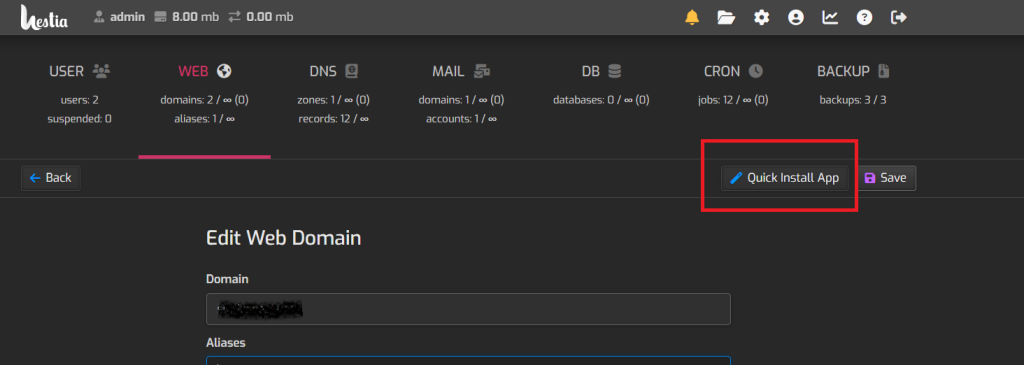
4. Next, scroll down the page and you’ll see ‘WordPress’, click on ‘Setup’
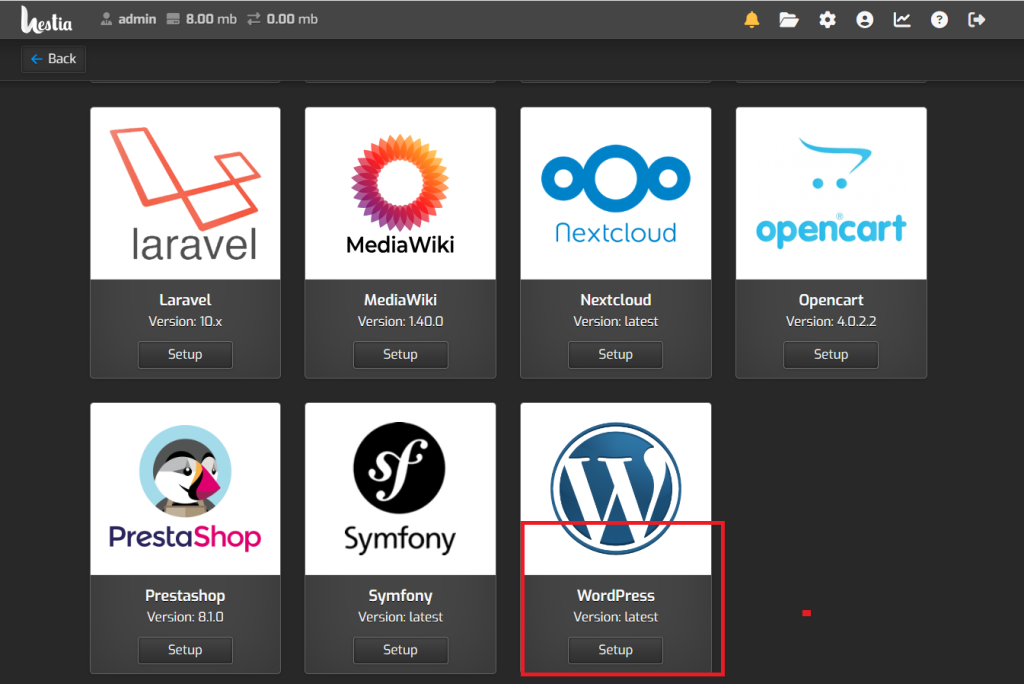
5. Now, provide the necessary details like Site name, your WordPress email, password etc.
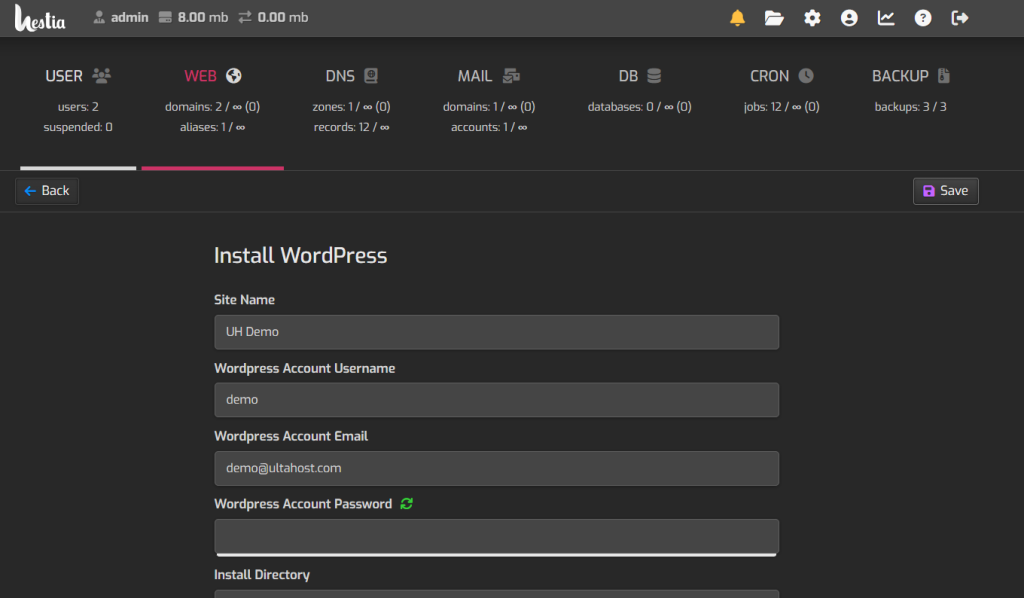
6. After adding all details, click on ‘Save’. The installation will be started.
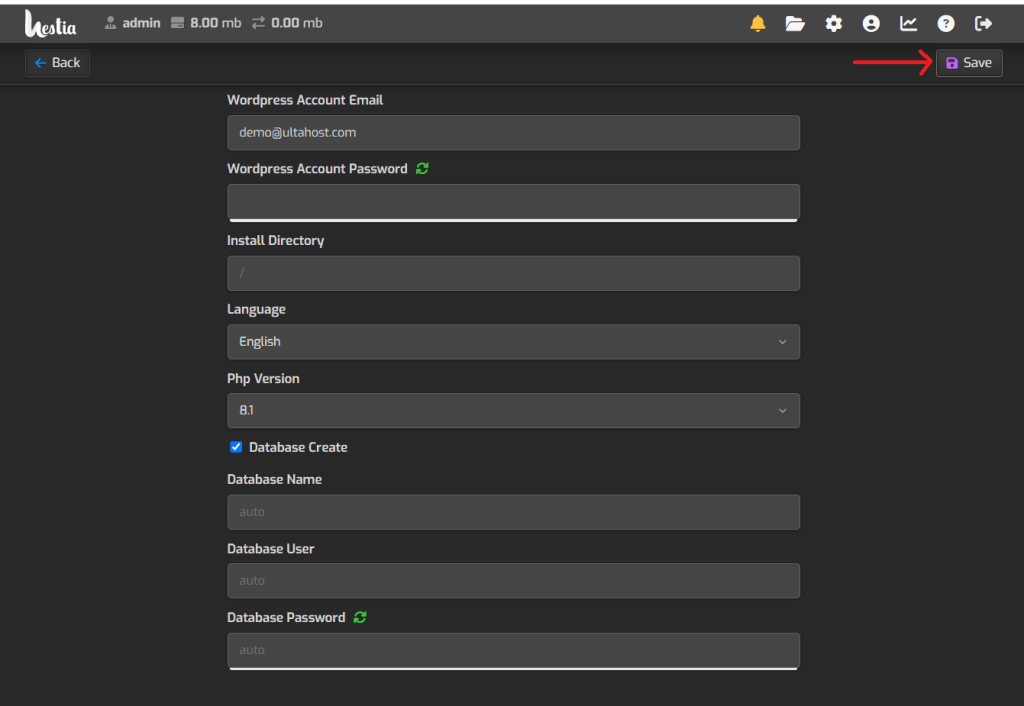
7. After a few seconds, you’ll see that the installation is successful
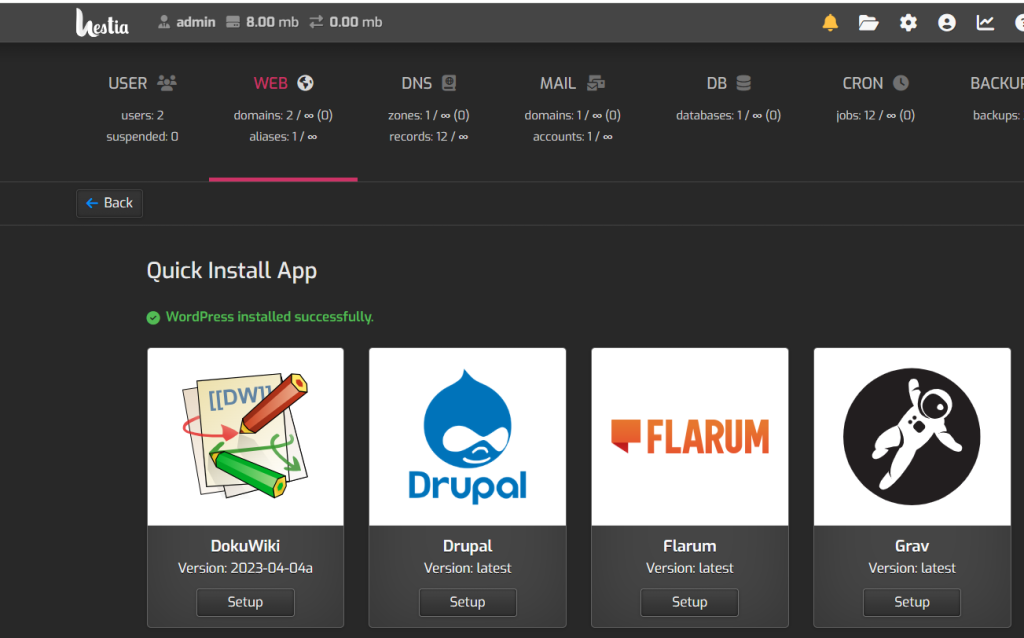
Once the installation is complete, you can access your WordPress website by visiting your domain in a web browser.
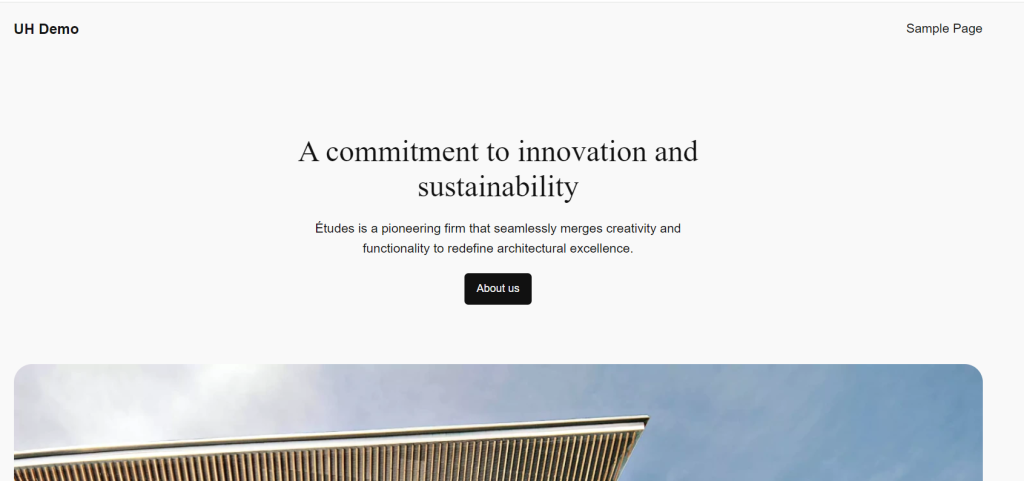
So, that’s all how you can install WordPress quickly on a domain with HestiaCP.