Linux VPS / VDS
Connect to a server via SSH
To connect to a server via SSH, you can follow the below steps.
Open a Terminal or Command Prompt:
- On Linux or macOS, you can use the Terminal.
- On Windows, you can use the Command Prompt or PowerShell.
Use the SSH Command:
Type the following command:
ssh username@server_ip
Replace username with your actual username on the server, and server_ip with the IP address or domain name of the server.
Enter Password (if prompted):
You’ll be prompted to enter your password for the server.
Successful Connection:
If everything is correct, you should now be connected to the server.
That’s how you can easily connect to a server via SSH.