Create a subdomain in cPanel
To create a subdomain in cPanel, follow these steps:
1. Log in to your cPanel account.
Here’s how you can login to cPanel in Shared Hosting
2. In the “Domains” section, look for the “Domains” option and click on it.
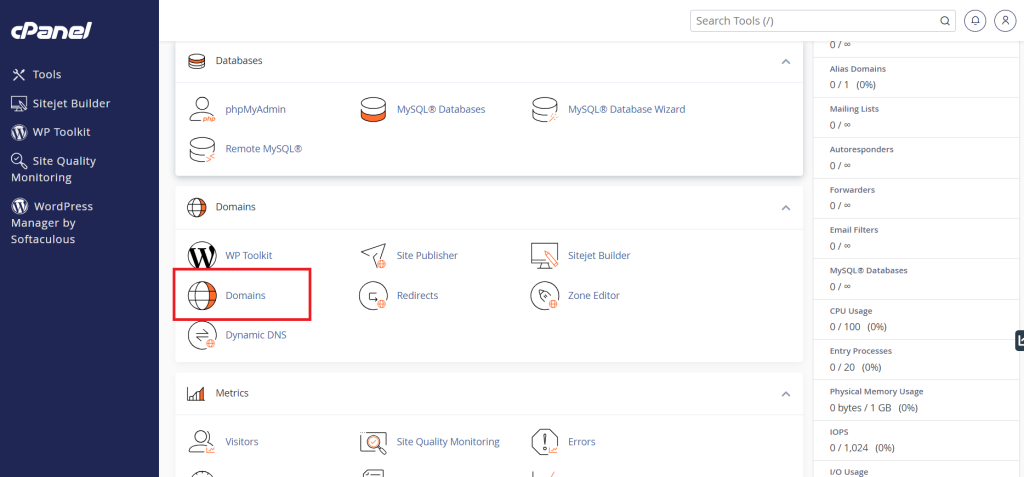
3. Once you are on the Domains page, click on ‘Create A New Domain’ button
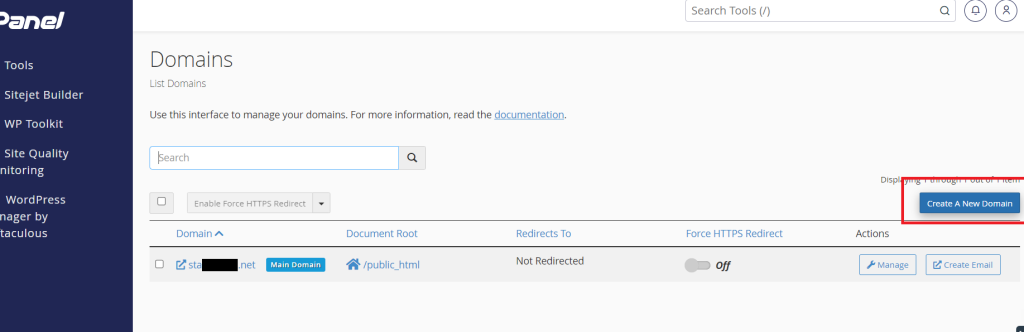
4. Under “Create a New Domain,” enter the desired subdomain in the “Domain” field. cPanel will automatically fill in the “Document Root” based on the subdomain you entered.
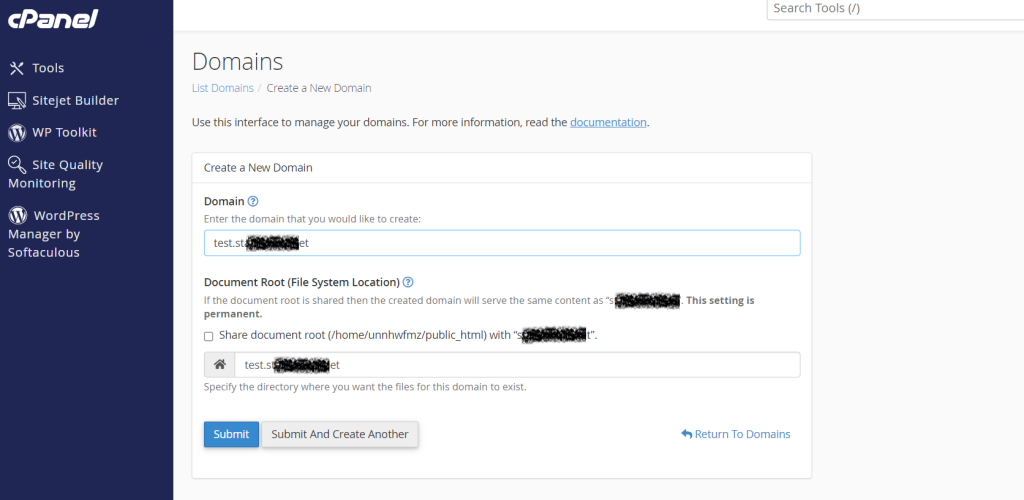
Optionally, you can modify the “Document Root” to set a custom directory for the subdomain.
Click on the “Submit” button.
Now, you’ve successfully created a subdomain in cPanel.