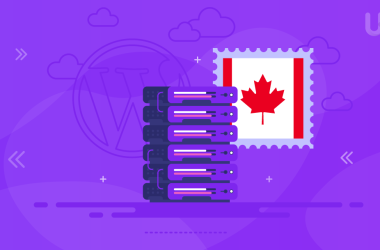When it comes to keeping your WordPress website safe, you never know when something bad might happen. Like hackers or technical glitches messing things up. That’s where WordPress backup plugins come in handy! They’re like digital safety nets, making it easy to save and restore your website whenever you need to.
In this blog post, we will discuss everything about WordPress backup plugins. We’ll check out the top ones, like UpdraftPlus and BackupBuddy, and explain why you might need a backup plugin for your WordPress site. So, let’s get started and keep your website safe and sound!
Factors to Consider When Choosing a Backup Plugin
When it comes to selecting the right best WP backup plugin for your website, there are a handful of crucial factors to weigh in on. Let’s break them down:
Ease of use: The last thing you want is a backup plugin that adds complexity to your workflow. Look for one with a user-friendly interface and intuitive controls, ensuring that even if you’re not a tech expert, you can navigate through the WordPress backup process without feeling lost.
Backup frequency options: Every website has its own rhythm of updates and changes. Consider how frequently your website content gets updated or modified. Some plugins offer flexible scheduling options, allowing you to set up daily, weekly, or even real-time backups.
Storage options: Think about where you want your backups to be stored. Local backups secure data on your server, while cloud backups utilize external servers for storage. Each option has its pros and cons.
Security features: Protecting your backup data is paramount. Look for plugins that offer robust security features such as encryption, password protection, and protection from malware attacks. Moreover, these measures ensure that your backups remain safe from unauthorized access and potential threats.
Compatibility with your WordPress setup: Not all plugins are created equal, and some may not play nicely with your existing WordPress configuration. Before committing to a backup plugin, verify its compatibility with your WordPress version, WordPress themes, and other WordPress plugins you’re using. Compatibility issues can lead to functionality errors, site downtime, or even data loss, so it’s crucial to ensure seamless integration with your setup.
Ready to Protect Your Website? Get Started Today!
Secure your WordPress site with reliable hosting. Explore our WordPress hosting plans now for top-notch security and performance, tailored to your needs!
Top WordPress Backup Plugins
Here’s the list of top automatic WordPress backup plugins:
UpdraftPlus

UpdraftPlus is one of the most popular and widely used backup plugins for WordPress sites. It boasts a user-friendly interface and robust features that make it a favorite among website owners and developers alike. With UpdraftPlus, you can schedule automatic backups of your entire WordPress site, including files, databases, themes, and plugins.
Pros
- Easy to use: UpdraftPlus comes with a simple setup process and an intuitive dashboard, making it accessible to users of all skill levels.
- Comprehensive backups: It allows you to create full backups of your website or choose specific files and databases to backup, giving you full control over your backup strategy.
- Scheduled backups: UpdraftPlus enables you to schedule regular backups at intervals that suit your needs. Moreover, ensuring the security of your website data.
Cons
- While UpdraftPlus offers a free version with basic features, some advanced functionalities like incremental backups and remote storage options are only available in the premium version.
- Depending on your cloud storage VPS service, you may encounter storage limitations or additional costs associated with storing your backups off-site.
Pricing: UpdraftPlus offers both free and premium versions. The premium version’s price starts at $70.
BackupBuddy (now Solid Backups)
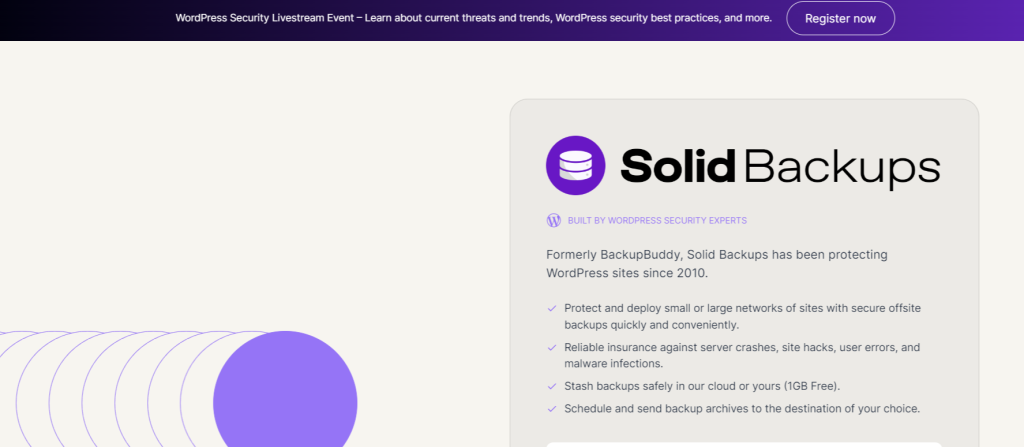
BackupBuddy, now rebranded as Solid Backups, is a comprehensive WordPress backup plugin that has been a staple in the industry for years. It offers a wide range of features designed to make the backup and restoration process as seamless as possible. With BackupBuddy, you can create complete backups of your WordPress site.
It also provides options for both manual and scheduled backups, allowing you to automate the process according to your preferences. Additionally, BackupBuddy offers various storage destinations, including local storage, remote storage via FTP, and cloud storage services like Dropbox, Google Drive, and Amazon S3, ensuring redundancy and data security.
Pros
- Comprehensive backups: BackupBuddy allows you to create full backups of your website, ensuring that all aspects of your site are safely backed up and ready for restoration.
- Easy migration: It offers a hassle-free migration tool that allows you to move your WordPress site to a new host or domain with just a few clicks.
- Flexible scheduling: BackupBuddy enables you to schedule automatic backups at intervals that suit your needs. Moreover, ensuring that your website data is always up-to-date and secure.
Cons
- BackupBuddy is a premium plugin, which means you’ll need to purchase a license to access its full range of features. While the investment may be worthwhile for some users, it may be a barrier for those on a tight budget.
- Some users may find BackupBuddy’s interface and features to be overwhelming or complex, especially if they’re new to WordPress backups. However, with a bit of practice and guidance, most users can quickly get the hang of it.
Pricing: BackupBuddy offers various pricing plans, including single-site and multi-site licenses, with options for annual subscriptions or lifetime access. The cost starts at $99.
VaultPress (now part of Jetpack)
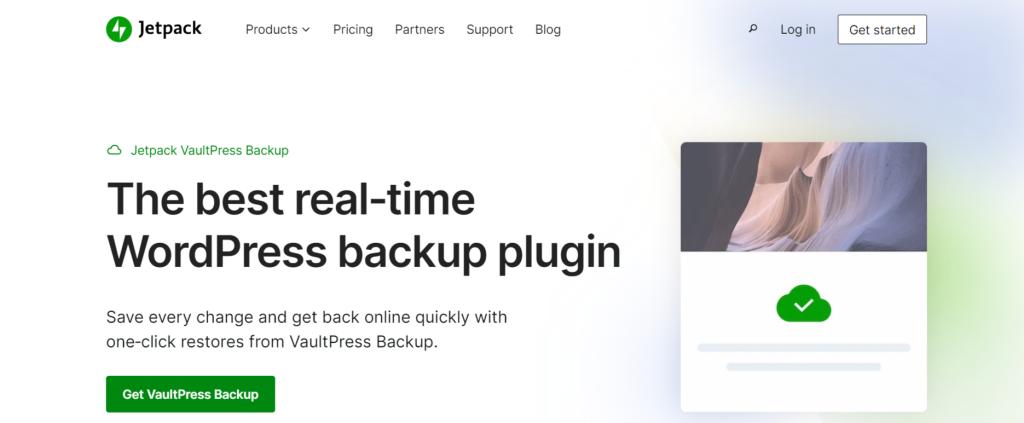
VaultPress, now a part of the Jetpack plugin suite, is a comprehensive backup and security solution for affordable WordPress hosting websites. Jetpack is developed by Automattic, the company behind WordPress.com, making VaultPress a trusted and reliable choice for website backups. With VaultPress, you get automated daily backups of your entire WordPress site, including files, databases, themes, and plugins.
Pros
- Seamless integration: As part of the Jetpack plugin suite, VaultPress integrates seamlessly with your WordPress dashboard, providing a unified user experience and easy access to backup and security features.
- Automated backups: VaultPress automatically creates daily backups of your website, ensuring that your data is always up to date and secure without requiring manual intervention.
- Real-time security scanning: With VaultPress, your website is continuously monitored for security threats, including malware infections, suspicious file changes, and unauthorized access attempts.
Cons
- Since VaultPress is now integrated into Jetpack, users must install and activate the entire Jetpack plugin suite to access VaultPress features.
Pricing: VaultPress is available as part of Jetpack’s paid plans, which offer a range of features, and it’s price starts at $59.40.
Duplicator

Duplicator is a popular WordPress backup and migration plugin known for its simplicity and effectiveness. It allows users to easily create backups of their WordPress websites. Moreover, duplicate or migrate them to new locations with minimal hassle. The plugin also includes tools for website migration, making it easy to move your site to a new domain or server.
Pros
- User-friendly interface: Duplicator’s intuitive interface makes it easy for users of all skill levels to create and manage backups of their WordPress sites.
- Full backups: Duplicator allows you to create complete backups of your website, ensuring that all aspects of your site are safely backed up and ready for restoration.
- Website migration: The plugin includes tools for duplicating or migrating your site to a new domain or server, making it easy to move your site without losing any data or settings.
Cons
- While Duplicator offers a free version with basic backup and migration functionality, some advanced features, like incremental backups, are only available in the premium version.
Pricing: Duplicator is available in both free and premium versions. The basic package of the premium version starts at $49.50.
All-in-One WP Migration
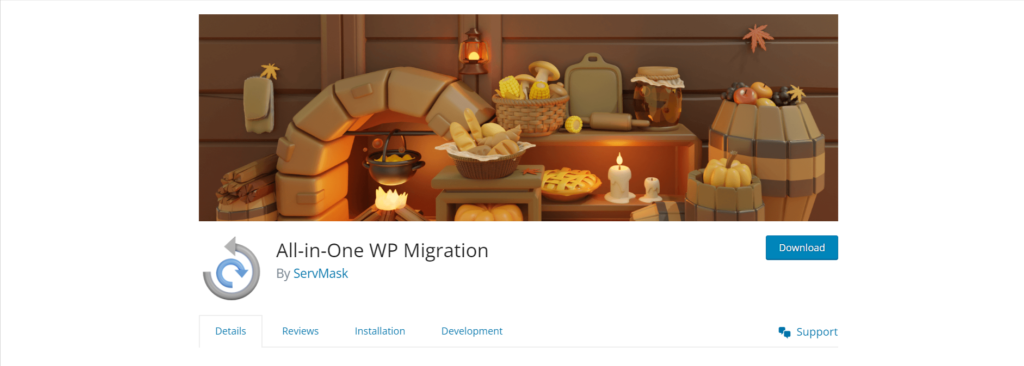
All-in-One WP Migration is a popular WordPress backup and migration plugin that simplifies the process of moving or backing up your WordPress website. With All-in-One WP Migration, users can easily export their entire WordPress site, including files, database, themes, plugins, and media files, into a single, downloadable file. The plugin offers a user-friendly interface and straightforward functionality, making it accessible to users of all skill levels.
Pros
- No technical knowledge required: With All-in-One WP Migration, users don’t need any technical expertise to migrate or back up their WordPress sites. The plugin handles all the technical aspects automatically.
- Fast and efficient: All-in-One WP Migration is known for its speed and efficiency. The plugin can export and import large WordPress sites quickly and without any downtime.
- Versatile: In addition to migration and backup, All-in-One WP Migration can also be used for staging, cloning, and testing WordPress sites.
Cons
- While All-in-One WP Migration offers a free version with basic functionality, the premium version offers some advanced features, such as cloud backups, FTP support, and multisite compatibility.
Pricing: All-in-One WP Migration is available in both free and premium versions. The premium version starts at $69.
WP Time Capsule
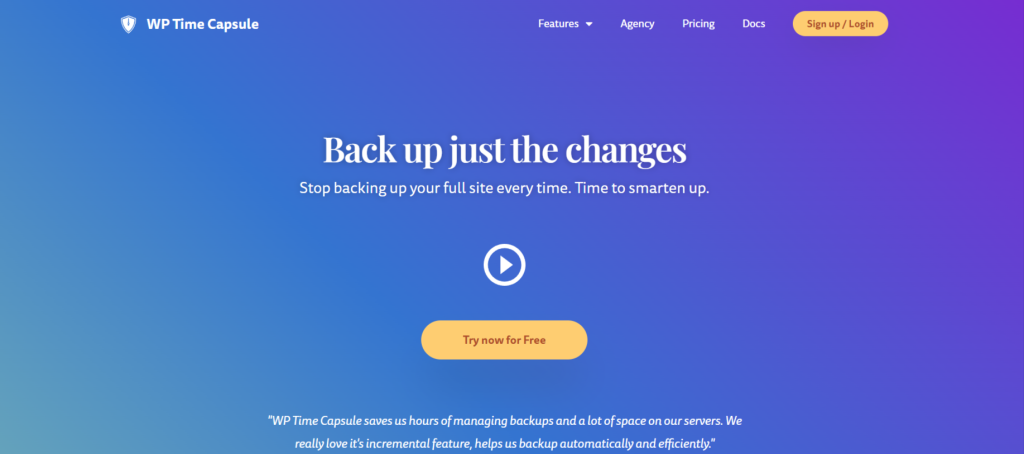
WP Time Capsule is a unique WordPress backup plugin that offers incremental backups using smart backup technology. Unlike traditional backup solutions, WP Time Capsule only backs up the changes made since the last backup. Thus, reducing server load and backup time significantly. This innovative approach ensures that your backups are always up to date while minimizing storage space and resource consumption.
Pros
- Efficient backup process: WP Time Capsule’s incremental backup technology reduces backup time and server load. Ultimately, making it a fast and efficient solution for backing up your WordPress site.
- Real-time backups: With WP Time Capsule, your website is continuously monitored for changes. Moreover, backups are created in real time, ensuring that your data is always up-to-date and secure.
Cons
- WP Time Capsule is a premium plugin. It means you’ll need to purchase a license to access its full range of features. While the investment may be worthwhile for some users, it may be a barrier for those on a tight budget.
Pricing: WP Time Capsule offers various pricing plans, and its basic plan starts at $49.
BlogVault

BlogVault is a comprehensive WordPress backup and security solution trusted by over 400,000 websites worldwide. With BlogVault, you can create automated backups of your entire site, including files, databases, themes, plugins, and media files. BlogVault also offers real-time website monitoring and malware scanning, helping to protect your site from security threats and vulnerabilities.
Pros
- Comprehensive backup and security solution: BlogVault offers a range of features to simplify the backup process. Also, ensures the security and reliability of your WordPress site.
- Easy to use: The plugin comes with a user-friendly interface and a straightforward setup process. This makes it easy for users of all skill levels to back up and secure their WordPress sites.
- Reliable performance: BlogVault’s incremental backup technology ensures that your backups are always up to date. Moreover, without slowing down your website or consuming excessive server resources.
Cons
- BlogVault is a premium plugin, which means you’ll need to purchase a subscription to access its full range of features. While the investment may be worthwhile for some users, it may be a barrier for those on a tight budget.
Pricing: BlogVault offers various pricing plans, including single site licenses and multi-site licenses, with options for monthly or annual subscriptions. The cost start at $149.
Conclusion
To wrap things up, protecting your WordPress website is super important. There are lots of plugins out there to help, each with its own strengths and weaknesses. Whether you go for something simple like UpdraftPlus, something versatile like All-in-One WP Migration, or something fancy like WP Time Capsule, the main thing is to pick the best backup plugin for WordPress that does a good job of keeping your website safe and sound.
Don’t wait until it’s too late. Ensure the safety of your website today with the right backup plugin and reliable hosting. Explore our NVMe VPS hosting plans for lightning-fast performance and unmatched reliability.
FAQ
Why do I need a backup plugin for my WordPress site?
A backup plugin is essential for any WordPress site owner because it provides a safety net in case something goes wrong with your website. Whether it’s due to accidental deletion, a hacking attack, or a server failure, having a backup ensures that you can quickly restore your site.
How often should I backup my WordPress site?
The frequency of backups depends on how often your website’s content changes and how critical it is to maintain up-to-date information. Generally, it’s recommended to schedule regular backups, such as daily or weekly.
Are backup plugins easy to use?
Yes, most WordPress backup plugins are designed to be user-friendly and easy to use, even for beginners. Moreover, they typically offer intuitive interfaces and straightforward setup processes.
Can I store my backups securely with backup plugins?
Yes, many backup plugins offer options for storing your backups securely, such as encryption and integration with cloud storage services like Dropbox, Google Drive, and Amazon S3.